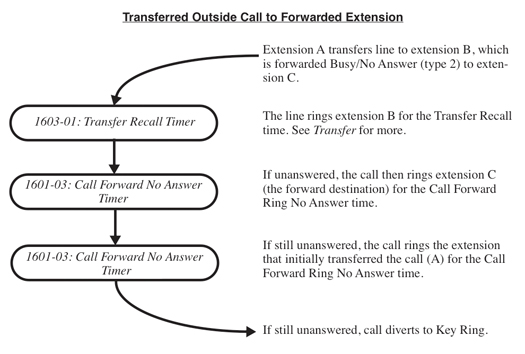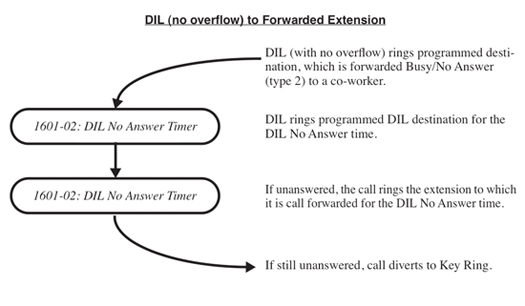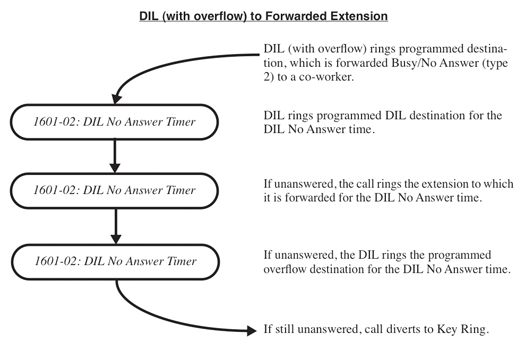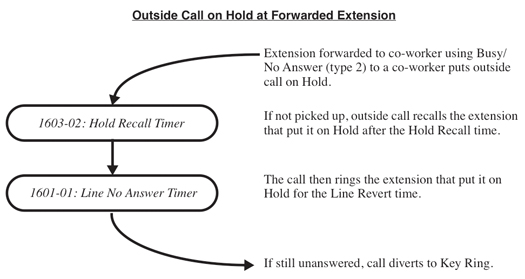Description
-
Call Forwarding when Not Answered
- Calls ringing the extension forward when not answered.
-
Call Forwarding when Busy or Not Answered
- Calls ringing the extension forward when not answered, and all calls forward while the extension is busy.
-
Call Forwarding Immediate
- All calls to the extension forward immediately.
You can set up Call Forwarding to reroute all calls or just outside calls. If an extension with forwarding set for outside calls only receives a screened Transfer, the initial voice-announcement broadcasts at the extension. When the caller hangs up to complete the transfer, the outside call forwards as programmed.
Fixed Call Forwarding to Voice Mail
If an Intercom call rings an extension with a valid mailbox, and the call is not picked up, it automatically routes to the extension's mailbox. How long the call rings before forwarding is set by the 1601-03: Call Forward No Answer Timer [System: Timers: Features: Incoming (1601): CFWD No Answer] time. There is no other programming required.
If the ringing extension does not have a mailbox, the call rings until the caller hangs up or the call is intercepted by another feature.
Call Forwarding Chaining
Extension user’s can chain Call Forwards. For example, extension 301 can forward all calls immediately to 304, which in turn can forward all calls immediately to extension 302. Any co-worker calling 301 or 304 goes to 302 instead. If extension 302 is Call Forwarded to voice mail, callers to 301 or 304 go directly to 302’s mailbox.
Call Forwarding Cancel
Call Forwarding cancel allows a keyset user to dial a code to simultaneously cancel all Call Forwarding system-wide. The extension must have access level 4 or 5 set up in 2102-04: User Programming Access Level [Stations: Config: Setup: Access (2102): Program Level]
Call Forwarding Key
-
While the extension is idle
, pressing the key puts the extension in the Call Forwarding setup mode - the same as
Menu + Call Forward
(Menu + 61).
- If the extension has Call Forwarding on, and the user presses the key and waits (for at least 6 seconds), Call Forwarding is automatically turned off.
- If the extension has Call Forwarding off, and the user presses the key and waits (for at least 6 seconds), the prior Call Forwarding mode is automatically turned on.
- While idle INTERCOM + *3 is the same as Menu + Call Forward (Menu + 61)
- While the extension is busy , pressing the key switches Call Forwarding on and off.
| Call Forwarding Key BLF | |
| This flash rate: | Means: |
| Off | Call Forwarding is disabled. |
| Slow flash | Call Forwarding is enabled at the extension. |
Call Forwarding Toggle in Personal Speed Dial
- Menu + Speed Dial + Personal (Menu + 71).
- Select the Personal Speed Dial location (01-20) + Select.
- Choose INTERCOM + Next.
- For Number, enter *3 + Next.
- For Name, optionally enter a name for the location.
- Push Save, then press SPEAKER twice to exit.
While the extension is idle , pressing the key puts the extension in the Call Forwarding programming mode - the same as pressing a Call Forward key.
- If the extension has Call Forwarding enabled, and the user presses the key and waits (for at least 6 seconds), Call Forwarding is automatically cancelled.
- If the extension has Call Forwarding disabled, and the user presses the key and waits (for at least 6 seconds), the prior Call Forwarding mode is automatically enabled (if any).