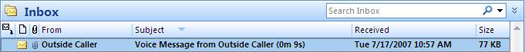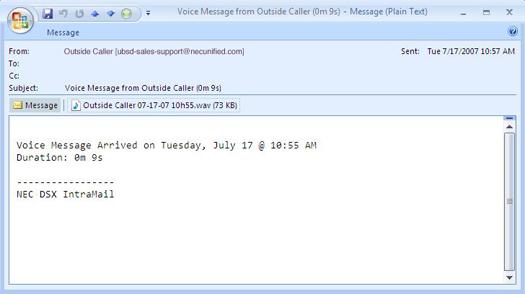Message Left by Outside Caller without Caller ID
When a voice message is left by an outside caller and Caller ID was not provided, Email Integration substitutes “Outside Caller” for the number. Outlook 2007 shows the following:
Inbox
- From - Shows that the message is from an outside caller.
- Subject - The text “Voice Message from” followed by “Outside Caller”, followed by the message duration.
- Received - The date and time the message was received.
- Size - The message size, which includes the size of the wav file attachment.
Message Body
- From - Shows that the message is from an outside caller, followed by the programmed Reply To information.
- Sent - The date and time the message was sent from the installation site’s SMTP email server.
- Subject - The same subject information shown in the inbox.
- Message - The wav file attachment name and the attachment size. In the example
below,
- Outside Caller (since there is no Caller ID number).
- 07-17-07 is the date the message was left.
- 10h55 is the time the attachment was created (e.g., 10:55 AM).
- Body text - Includes the date and time the voice message was received and the message length.