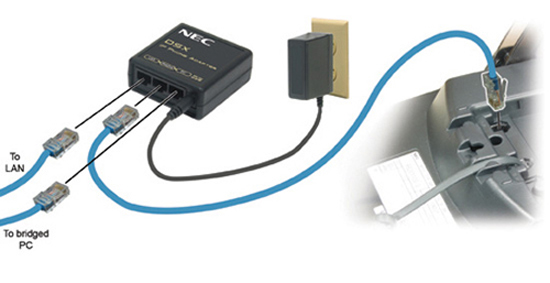QUICK START: DSX IP Adapter (IPA)
Additional Feature Information
Programming for this Feature
How to Quickly Set Up the DSX IP Adapter
To install the DSX IP Adapter:
-
Plug the DSX IP Adapter power supply cord into the 48V DC jack on the adapter.
-
Plug the DSX IP Adapter power supply into a convenient 115V AC receptacle.
-
Connect a CAT5e cable (4-pair) from the PHONE jack on the IPA to the LAN jack
on the telephone.
-
Using another CAT5e cable, connect the LAN jack on the IPA to your LAN.
-
You can optionally connect a PC to the PC jack on the IPA. The telephone
must
be connected.
-
If connected to a PoE 802.3af compliant switch, you can omit the IPA power
supply.