Description
The system Time and Date appears on display telephones and Station Message Detail Recording reports. The system administrator can change the time and date from the system programming mode. In addition, extension users can change the time and date from the User Programmable Features. Although the data is entered in 24-hour format, it always displays in 12-hour format (e.g., 1300 = 1:00PM).
Automatic Daylight Saving Time Adjustment
The system can automatically adjust the time for Daylight Saving Time. If enabled, the system will automatically set the time back 1 hour at 2:00 AM on the first Sunday in November and set the time forward 1 hour at 2:00 AM on the second Sunday in March. If disabled, this adjustment will not occur.
Internet Time Service
Internet Time Service allows the DSX to use a server on the internet as its time source. The system is compatible with Time Protocol (RFC-868) which by default is provided by the NIST server at time-a.nist.gov. For more on Time Protocol and RFC-868, visit the NIST web site at http://tf.nist.gov/service/its.htm.
Internet Time Service requires that the DSX have access to the internet on TCP port 37. Be aware that opening ports in the site router to the internet may pose a security risk . If you are not familiar with the installation of network equipment and security, please contact a professional. It is not recommended that you connect the DSX directly to the internet.
| Important |
| The DSX system uses Internet Time Service (RFC-868). The system does not use Network Time Protocol (RFC-1305) or Simple Network Time Protocol (RFC-2030). If you must change the time server for the system from its default setting, be sure the server you choose is compatible with Internet Time Service (RFC-868). |
Time Synchronization from the System Administrator
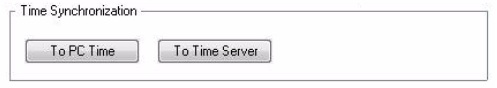
- If you synchronize the system time to the PC time, the system reads the Coordinated Universal Time (UTC) in the PC and offsets the time according to the 1022-01: Automatic Daylight Savings Time Setting [System: Config: Setup: Time Zone (1022): Auto DST].
- If you synchronize the system time to the internet time server set in 1023-01: Time Server Enable [System: Config: Setup: Time Server (1023): Enable], the system reads the UTC time from the time server and then offsets the time according to the 1022-01: Automatic Daylight Savings Time Setting [System: Config: Setup: Time Zone (1022): Auto DST] setting.
- If you set the time zone to Local in this option, synchronization is disabled and the system uses its own internal Real Time Clock (RTC) based on the time you manually set (in 1021-01: System Time [System: Config: Setup: Date&Time (1021): Time] or from the telephone).