This is the default mode and displays the full diagnostics capabilities.
Figure: System Administration & Diagnostics UI in Expanded Mode
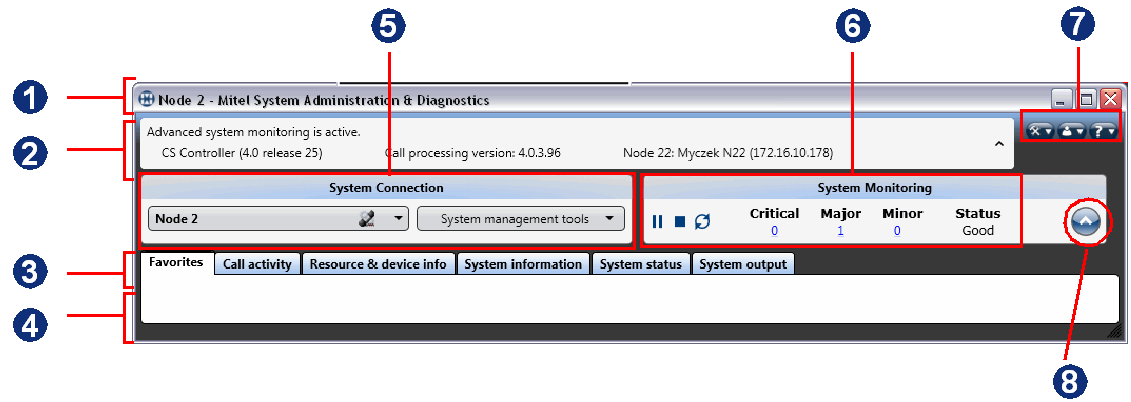
1 – Title Bar
2 – Information Bar
3 – Navigation Area
4 – Content Controls
7 – Menu Buttons
The System Administration & Diagnostics UI contains the following sections: Title bar, Information bar, navigation area, content controls, System Connection and System Monitoring sections, menu buttons, and expand/collapse button.
The System Administration & Diagnostics UI operates in expanded and collapsed modes. The System Monitoring section contains a button to toggle between expanded and collapsed mode (see below):