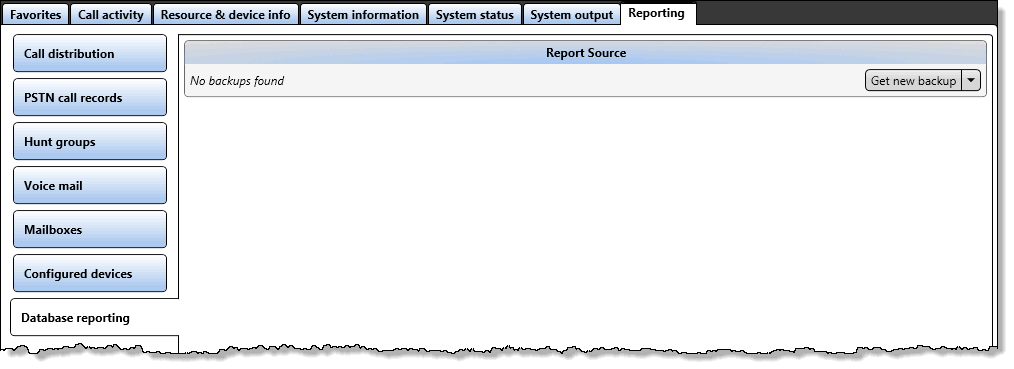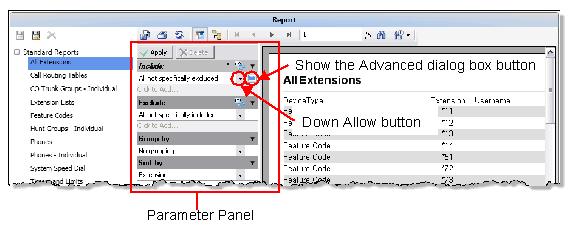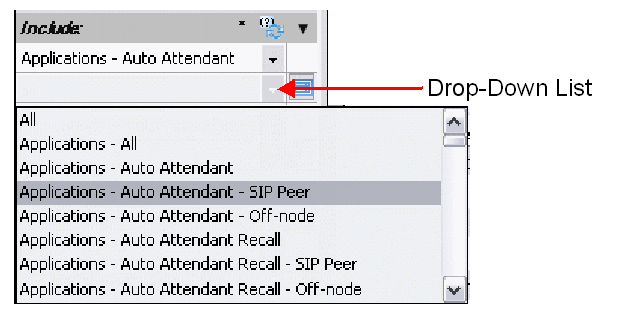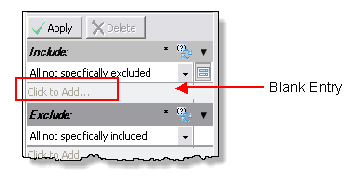Generating Reports from the Active Connection
Database reporting in the Reporting tab provides reporting for the active connection. Because Database Reporting always uses the most recent backup database file and does not employ ongoing communication with the system, it is not considered part of the Embedded Reporting feature. Therefore, when the Embedded Reporting feature is disabled, the Reporting tab still allows you to view Database Reporting.
NOTE: Database Reporting is available for v5.0 and later systems only. If the active connection version is unknown or is a pre-5.0 version, the Database reporting tab does not appear.
If warnings or errors occurred during the most recent backup attempt, this status is shown adjacent to the backup description. The tooltip for this indication gives further description of the warning or error.
Viewing Database Reporting on the Database Reporting Tab
Generating Reports from the Active Connection
Customizing Reports
In the report area, you can do any of the following actions:
Related Topics:
Database Reporting