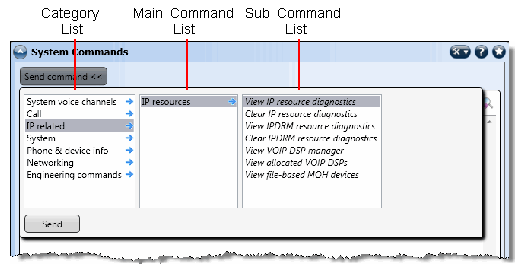
NOTE: The System Commands content control is applicable to Mitel Support users only. See User Types for details.
The System Commands content control presents a categorized list of CP diagnostics commands. When you select the command you want to send, you are presented with the necessary options to execute the command. The commands and inputs are listed in the following section.
You can send diagnostics commands to the node to generate various CP diagnostics reports. Some commands require additional inputs to execute the command.
In the navigation area, select System output – System Commands. The System Commands content control appears.
Click Send command >>. A dialog box, similar to the one below, appears.
Select the category and command(s) from the command list categorized below.
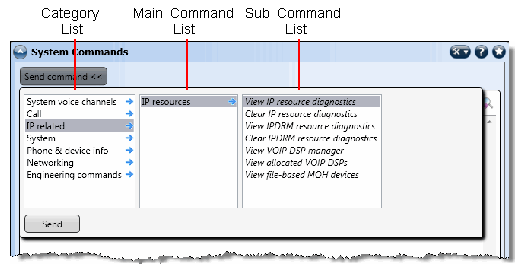
Select the category and command(s) from the command list categorized below.
Type or select additional input options in the Input Options area, if required.
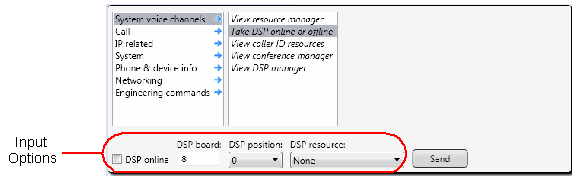
Click Send. A diagnostics report appears in the output area, as shown below.
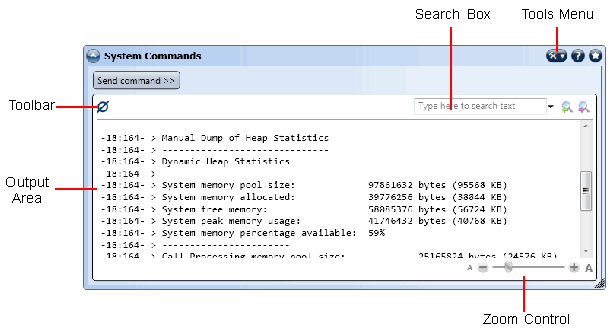
Do any of the following:
To send another command, repeat steps 2 through 5.