In the navigation area, select System Information – Networking Information.
If not already in a graphic view, click ![]() (switch to graphical view).
(switch to graphical view).
In the navigation area, select System Information – Networking Information.
If not already in a graphic view, click ![]() (switch to graphical view).
(switch to graphical view).
The following figure shows an example of the graphical view.
Figure: Network Information Content Control - Graphical View
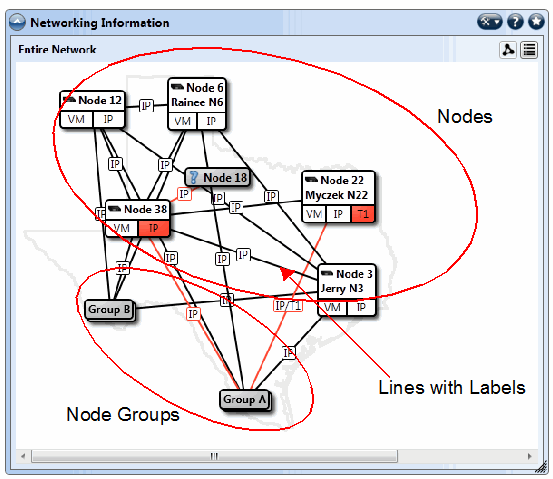
The graphical view is composed of the following components:
Each node represents a 5000 CP, an Inter-Tel Axxess system, or a group of 5000/Axxess systems, and each line represents a connection between 5000/Axxess systems.
Putting the Connection in a Network Group
Adding node(s) to a Network Group