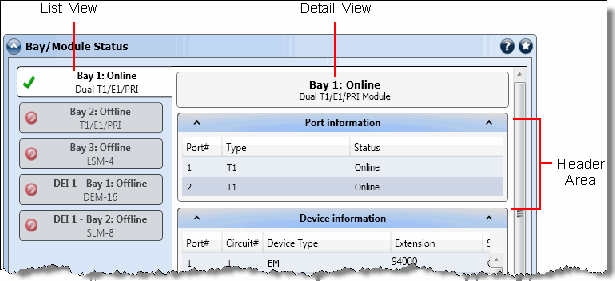
The Bay/Module Status content control shows a list of system bays and the type of module that are installed in the system.
In the navigation area, select System status – Bay/Module Status.
The following figure shows an example of the Bay/Module Status content control.
Figure: Bay/Module Status Content Control
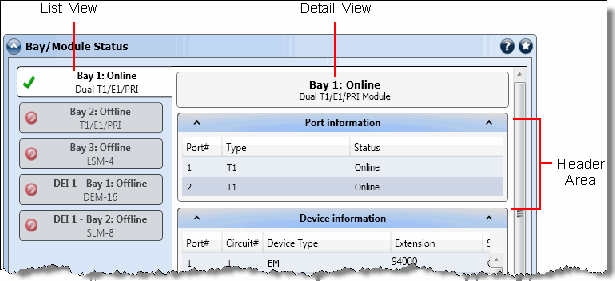
The list view shows all programmed modules in the system. This includes both the built-in bays and any attached Digital Expansion Interfaces. Each entry in the list view displays the status icon, bay name, status, and the programmed module type. The entry background color represents the bay module status:
![]() (white): The bay module is online.
(white): The bay module is online.
![]() (gray): The bay module is offline.
(gray): The bay module is offline.
When you select a bay/module entry in the list view, the selected bay’s detail information appears in the detail view as described below:
Click the header area in the pane.
Click ![]() (Tools), and then select Refresh bay/module status now.
(Tools), and then select Refresh bay/module status now.