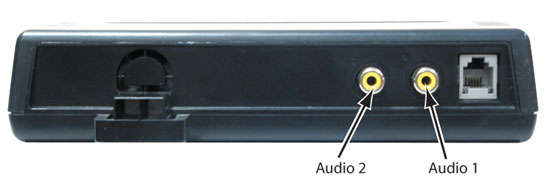| Set up the audio port for audio in (music source) or page out (audio output). |
| Option | Description |
|---|---|
| 0 | [Default] Page out (audio out). |
| 1 | Audio in (music source). |
| Adjust the 2PGDAD Module audio port gain from -9 dB to +6 dB as required. |
| Option | Description |
|---|---|
| 01-16 | +6 dB (01) to -9 dB (16) in 1 dB steps. [Default] = +5 dB (02). |
| Assign a 2PGDAD Module extension number, set up and programmed as an audio port, as audio source 3. |
| Option | Description |
|---|---|
| 300-427 | Extension number. [Default] = no entry. |
| Assign a 2PGDAD Module extension number, set up and programmed as an audio port, as audio source 4. |
| Option | Description |
|---|---|
| 300-427 | Extension number. [Default] = no entry. |
| Assign a 2PGDAD Module extension number, set up and programmed as an audio port, as audio source 5. |
| Option | Description |
|---|---|
| 300-427 | Extension number. [Default] = no entry. |
| Assign a 2PGDAD Module extension number, set up and programmed as an audio port, as audio source 6. |
| Option | Description |
|---|---|
| 300-427 | Extension number. [Default] = no entry. |
| 2PGDAD Module Audio Connection Specification | |
| Input Impedance | 10K Ohms |
| Relative Input Level | +18 dBr (+/- dBr) at 1.0 kHz |
The 2PGDAD Module has two audio connections to the left of the
modular jack. These are "RCA" type phono jacks that can be set up for
audio input (music source) or audio output (Paging).
|