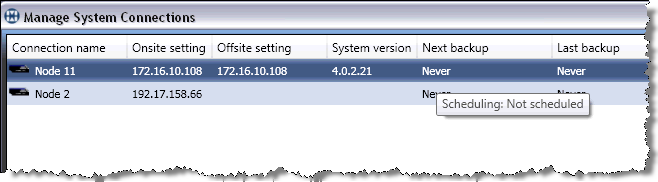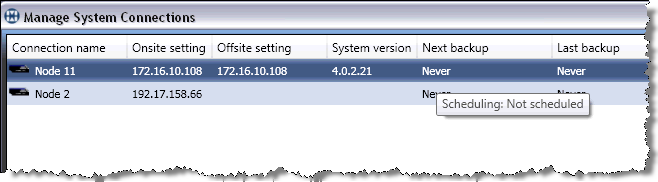
If applicable, a tooltip appears to further explain descriptions or status of the selected field or menu. Fields where tooltips are available are described throughout the guide.
Move the pointer over the area where you want to view the tooltip information. If a tooltip is available, a screen similar to the one below appears.
Figure: Tooltip