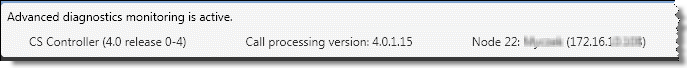
Regardless of the state of the connection, a single line of system status information is displayed at the top of the expansion area, whenever any of the information is available. In the success case, all of the system information (Platform, Call processing version, node name, and node IP address) is available, as shown below:
Figure: Information Bar with Success Information (Expanded Mode)
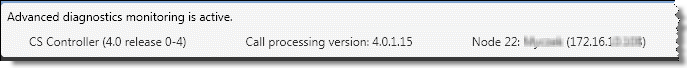
If any of the information is not available, that particular item does not appear. For example, if the node name is not programmed for the node, only the IP address appears. If you are connecting to a system prior to v4.0, the node number is not available.
The following steps illustrate a warning condition because advanced diagnostics are not available with pre-v4.0 systems. Warning information is discussed fully in the next section.
Information Bar with Success Information (Pre-v4.0)