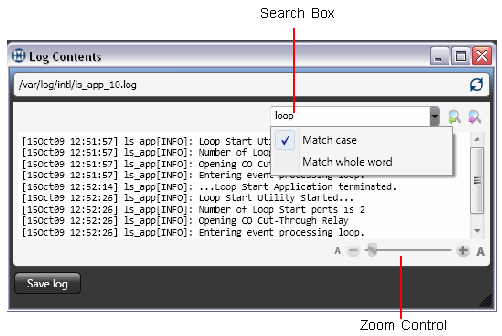
You can view the contents of a log file in the Logs content control. The Log Contents content control shows a snapshot of the log at the time you viewed it, it is not a real time log viewer.
In the navigation area, select System Information – System Information.
Click View system logs in the Software pane. The Log files tab in the Logs content control appears.
Do one of the following:
Double-click the log file.
Right-click the log file, and then select View log.
The Log Contents window appears.
The following figure shows an example of the Loop Start log file.
Figure: Log Contents Window
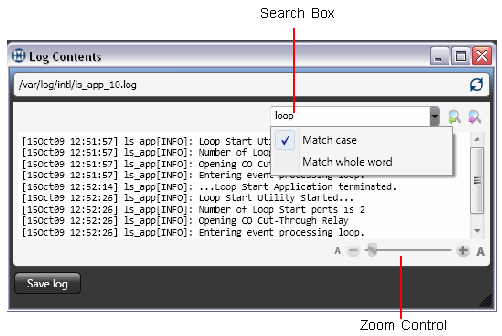
To search the log file for keywords
To resize the text in the log contents