Call Traffic (SMDR)
The Call Traffic (SMDR) content control provides much of the same functionality as the existing SMDR tool. The control presents the SDMR data (up to 5000 records) in a grid that you can sort and filter.
To view the Call Traffic content control:
In the navigation area, select Call activity – Call Traffic (SMDR).
The following figure shows an example of the Current Calls content control.
Figure: Call Traffic Content Control
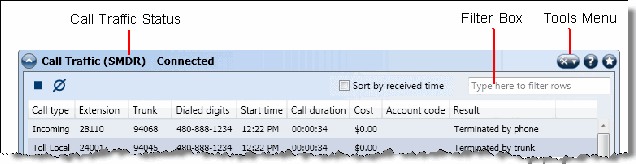
The status of the call traffic appears in the Title area. The possible statuses are Connecting, Connected, Disconnecting, and Disconnected.
If the scroll bar is positioned at the bottom of the control, the content control automatically scrolls after new call records are added. Otherwise, the scroll bar remains in the same position after new call records are added. There is a maximum of three SMDR connections to the 5000 CP node. If these connections are already in use, an error message appears indicating the SMDR connection has failed. After the SMDR connection is established, the System Administration & Diagnostics application automatically attempts to reestablish the connection if it is dropped.
The following list shows the field descriptions for each trunk call:
-
Call type The type of the call. Free (000, FOC), Local (LOC), Toll Local (TLC), Toll Long Distance (TLD, NAT), Operator (OP), International (INT), Operator and International (O/I), DISA (DSA), Conference (CNF), DID/DNIS (non-DISA) (DID, DI), Incoming (IN), Network (NET).
-
Extension The extension number (XXXXX) of the last phone to handle the call is shown. For a CO-to-CO call, this field shows the extension number of the second trunk involved. For a conference call, it shows the phone that initiated or answered the call. For an unanswered ring-in, it shows *****. An outgoing call that has been initiated by another trunk will show the initiating trunk's number.
-
Trunk The extension number of the trunk used during the call is shown. For an IP network call (using the networking IPR Application), this field shows the extension number of the IP connection used for the call.
-
Dialed digits
-
Start time Shows the time that the call became valid. For an unanswered ring-in, it shows the time the call began ringing. It is shown in 24-hour time (00:00-23:59). The time is shown either in local computer time or system time depending on the user's settings.
-
Call duration Shows the call length from the START time until disconnect or the length of time an unanswered call was ringing. If the option is enabled that shows call duration in seconds, calls up to 999999 seconds long appears as S=XXXXXX (XXXXXX represents the number of seconds) and calls lasting longer than 999999 seconds appear as HH:MM (hours and minutes).
-
Cost Displays an estimated cost of the call ($XX.XX) based on the type of call, telephone number dialed, the elapsed time of the call, the day of the week, and the time of day. If cost exceeds $99.99, it is printed without the decimal point ($XXXXX). If it exceeds $99999, $$$$$$is shown instead. If there is no cost, the field is blank.
-
Account code Shows the standard, forced, or optional account code (up to 16 digits). An optional account code overrides standard or forced account codes. The field is blank if no account code was used.
-
Result Possible values include Terminated by trunk, Terminated by phone, Two B-channel Transfer, or Unanswered - Dynamic Extension Express.
You can start, and stop the call traffic updates independent of the main diagnostics connection.
To sort the call records by the time they were received:
Select Sort by received time.
To connect to an SMDR socket and start displaying data:
Click  (Connect).
(Connect).
To disconnect the SMDR socket:
Click  (Disconnect).
(Disconnect).
To clear the output grid:
Click  (Clear output area).
(Clear output area).
The Call Traffic (SMDR) content control provides the following functionality:
Related Topics:
Call Activity Tab
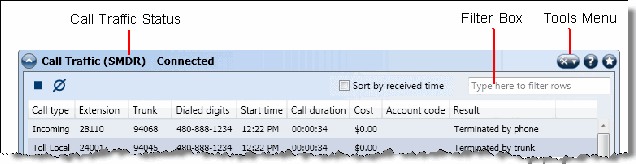
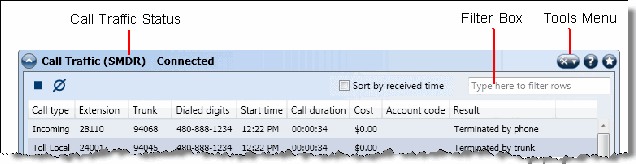
![]() (Connect).
(Connect).![]() (Disconnect).
(Disconnect).![]() (Clear output area).
(Clear output area).